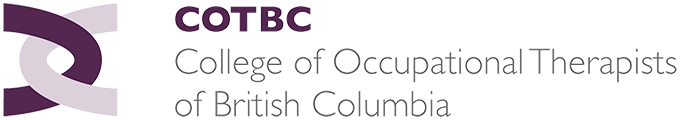Annual Renewal Period 2024-2025
Occupational therapists must renew their registration with the College of Occupational Therapists of British Columbia (COTBC) every year. The registration year begins on July 1 and expires on June 30.
Amalgamation 2024
The Province of British Columbia has passed new legislation to modernize the provincial framework for health profession regulation. COTBC is amalgamating with six other regulatory colleges effective June 28, 2024. For more information on Amalgamation, please see Amalgamation 2024.
Registration Renewal 2024-2025: What’s Changed?

ACCR & Renewal Separated
The ACCR and renewal were separated this year due to the upcoming amalgamation on June 28, 2024. Learn more about Amalgamation 2024. Thank you for completing the ACCR in advance, which means your renewal will take less time than in previous years. We estimate that completing your registration renewal should take 15 minutes or less!
Renewal Administrative Deadline – June 14, 2024
Renewal will open on May 13, 2024, and close on June 30, 2024. Given the upcoming amalgamation of colleges on June 28, 2024, which coincides with the last few days of renewal, and to avoid any technical issues, we are asking registrants to renew by June 14, 2024 – the administrative deadline. Renewing by June 14 will help the College and registrants immeasurably as we transition to the new amalgamated College.
Registration Renewal 2024-2025: What’s the Same?
For registrants, many things are the same. You still log into the Registrant Portal and complete three steps:
- Profile Information: confirm and/or update your personal, employment, liability insurance (minimum 5 million), and professional registration information
- Registration Renewal: attest to good standing, confirm your currency hours, liability insurance, registration, ethics and standards declarations and consent to Criminal Record Check
- Pay the annual registration fee ($525 full, $125 non-practising)
Review the online renewal instructions and tips (PDF) for success.
Registration Fees & Payment
The fee for registration in the full, provisional, and provisional re-entry categories is $525. The non-practising registration fee is $125. We accept VISA, MasterCard or by cheque.
What Happens If I Don’t Renew by June 30, 2024?
The deadline for June 30, 2024, is firm. If you do not meet all renewal requirements by June 30, 2024, the consequences are significant:
- Your registration is cancelled, and you cannot report to work as an occupational therapist or use the title occupational therapist. Your employer will be notified that you are not registered with the College and, therefore, cannot work.
- You must apply for and be successfully reinstated before returning to work.
- You are charged a late fee of $183.75 (35% of your registration renewal fee).
- Potential referral to the Inquiry Committee
Leaving the Profession?
If you wish to cancel your registration, you can do so during renewal. Select ‘Former’ as the category and follow the instructions. Provide an end date for your employment. Once this is completed, you will no longer receive email renewal reminders from the College.
Questions?
Need more information? Review our registration renewal information on the website, including the Registration FAQs (frequently asked questions). If you can’t find your answer, contact us – the Registration team will be glad to assist you. Email registration@cotbc.org, or call us toll-free in BC at 1 (866) 386-6822. Victoria-area registrants are asked to call (250) 386-6822.
Thank You for Registering!
As a registered occupational therapist, the general public is re-assured that you hold the qualifications to provide safe, ethical and effective care. While registration is a requirement to practise occupational therapy in BC, registration also ensures you will get timely updates from COTBC regarding new regulatory resources and legislative changes affecting practice. Make sure your contact information (including employer information) is up-to-date on the College register so you receive these notices.