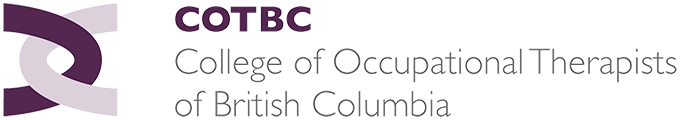eLearning Module
Registrants who have already completed the eLearning module in advance of the ACCR 2024, will not have to complete the eLearning Module again. You will, however, still be required to complete the other components within the ACCR 2024.
The following scenarios apply:
A. If you completed the eLearning Module with COTBC, via MY QAP, we can confirm your completion.
B. If you completed the eLearning Module as part of a regulatory requirement from another province or authority (e.g. COTO, ACOT, etc.), we will follow up with those regulatory colleges on your behalf to confirm completion. Alternatively, if you would like to submit your eLearning module certificate of completion, please email it to us at info@cotbc.org.
C. If you are in progress with the eLearning Module, you can resume where you left off when you complete the ACCR 2024.
If you do not complete your ACCR 2024 by the deadline of April 19, 2024, you cannot renew your registration for the 2024-2025 year. You cannot work or practice as an occupational therapist if you are not registered.
If you have additional questions about the ACCR 2024 or the eLearning Module for the Competencies for Occupational Therapists in Canada, please contact us at qaprogram@cotbc.org.
ACCR
No worries, just click the ‘reset my password’ option on the login page. You can access the page via the link sent to you by email or through the College’s My QAP login page. It’s important to keep your email address updated with the College in order to be able to access the system. See Update Your Contact Information for instructions.
The password reset email will arrive from “InSite Notifications no-reply@insite.com”. Please be sure to check all your email folders, including spam/junk mail, as it may get filtered. If it’s not there, try the password reset link again.
If you have recently updated your email address on your COTBC profile after March 6, your email address will also need to be updated on the InSite platform.
If you require further assistance, email qaprogram@cotbc.org.
Registrant feedback varies; however, we typically hear it takes between 60-90 minutes. If you are collaborating in a group to complete it, you may want to plan extra time for discussion.
All registrants who plan to renew their registration under the full or provisional categories are required to complete the ACCR in order to finalize their registration. If you are currently non-practising, changing to non-practising or cancelling your registration as of July 1st then you are not required to complete the ACCR, but are still welcome to do so.
Registrants in non-traditional or non-clinical OT roles sometimes express concern that the ACCR won’t be relevant to their practice. It is a way to keep current with OT regulation and practice, even if you are working in a non-clinical or non-traditional OT role. And don’t forget, the College does not see your individual results.
All registrants who plan to renew their registration under the full or provisional categories are required to complete the ACCR in order to renew their registration for the 2024-2025 year when it opens May 13, 2024. The College does not see your individual results. The ACCR is a great way for you to quickly become familiar with new Competencies for Occupational Therapists in Canada and to reflect on your transitions, supports and professional goals.
All registrants who plan to renew their registration under the full or provisional categories are required to complete the ACCR in order to renew their registration. If you are currently non-practising, changing to non-practising or cancelling your registration as of July 1st then you are not required to complete the ACCR, but are still welcome to do so.
No. Registrants are required to complete the ACCR as part of the process for renewal but need to login to a separate system to complete the registration process. Registrants can login to the registration renewal system by clicking the ‘Registrant Login’ button located at the top right of this website.
Registration renewal opens May 13. The administrative deadline is June 14 to ensure a smooth transition during amalgamation. However, based on bylaws, you do have until June 30. Please click here to read more about Renewal, timelines and risks by delaying
No, the ACCR and Renewal are on separate platforms. They do not communicate passwords or password resets. You may choose to set your renewal password the same as your ACCR password, but it will not automatically update the other platform.
While reviewing the tabs in the Learning Resources and References section is not required as part of completing the ACCR for registration renewal, registrants are invited to explore them should they wish to learn more about the topics.
The ACCR 2024 comprises an introduction and six steps that need to be completed. After finishing all steps, you will receive an email from COTBC Quality Assurance Program <cotbc@insitemessages.com> to confirm the completion.
Please note that reminder emails are sent only to individuals who have not completed all the steps within the ACCR as per our records. If you have received a reminder notice, kindly log in to your MY QAP portal to review your ACCR. Expand all the Steps on the navigation pane on the left to ensure that a green check mark appears next to each activity.
If you think that you have received an email reminder by mistake, please don’t hesitate to contact us.
Email:qaprogram@cotbc.org
Phone: 250-386-6822
Within Step 2, the eLearning module has not been registered as complete. To resolve this, launch the eLearning module in Step 2 and resume. Check the left pane to ensure that all sections have a check mark. Next, expand the section titled “Ensuring Competence” and go to the final slide. If the slide shows 100%, let it run for about 18 seconds and click the teal “Complete” button that appears. If the slide doesn’t show 100%, there are sections that need to be reviewed before your submission is complete.
MY QAP portal

Upon completion, you will receive an email from COTBC Quality Assurance Program <cotbc@insitemessages.com> to confirm completion.
You can also check the status of completion of your 2024 ACCR in your My QAP Portal and navigate to the 2024 ACCR.
Once it opens, click “Achievements”. Once completed, you see a green flag indicating completion.