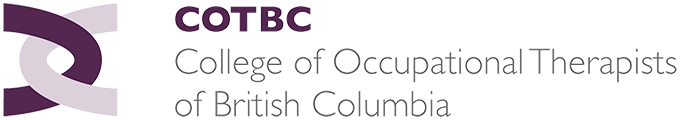Renewal & Amalgamation
The public register will show future registration during the renewal period between May 13 and June 30, 2024. This means that once you have completed your renewal, the public register will show that you have renewed for the 2024-2025 year. Employers can use the public register before July 1 to confirm registration status.
Your registration card for the 2024-2025 year will be available after Amalgamation. Watch for communications related to registration cards after June 28, 2024. We will keep you updated as we have more information.
Effective immediately, certificates will no longer be issued to registrants. Registrants can confirm their registration through the public register.
As of June 28, 2024, any certificate issued by COTBC will be null and void. If your certificate is displayed in a public place, please remove it by June 28, 2024.
Registration renewal fees remain the same ($525) for the upcoming renewal period (2024-2025). After Amalgamation, the new Board will assess the budgeting needs to fund all college operations to determine future fees. It is not anticipated that fees will change shortly after June 28, 2024, as this analysis will require some time.
Colleges are assessing the opportunities and challenges in aligning renewal dates, but decisions will be made after Amalgamation. Registrants can expect to renew their licenses at the same time for now.
Registration Renewal FAQs
Renewal will open on May 13, 2024, and close on June 30, 2024. However, given the upcoming Amalgamation in the last days of renewal, we are asking registrants to renew by June 14, 2024 – the administrative deadline to avoid any technical issues. Renewing by June 14 will help the College and registrants immeasurably as we transition to the new amalgamated College.

- Effective June 28, 2024, occupational therapists will be registrants of the College of Health and Care Professionals of BC (CHCPBC).
- Suppose you do not complete/finalize your registration on or before June 30. In that case, your registration will be cancelled, and you cannot provide occupational therapy services or use the title occupational therapist. Your employer will be notified that you are not registered with the College, and, therefore, cannot work.
- Should you decide to complete/finalize your renewal after June 30, you must apply for and be reinstated before returning to work. Apart from your annual fee of $525, you will be charged a late penalty fee of $183.75 (35% of your registration renewal fee).
- Potential referral to the Inquiry Committee.
No, the College does not pro-rate the annual registration fee.
No, the fee is the same whether you work full- or part-time.
No. You will enter your liability insurance details when you complete your registration renewal. There is a separate declaration stating you understand it is your responsibility to maintain professional liability insurance coverage throughout your registration and that you are insured for practice in all public and private places of employment. Please note that the College reserves the right to request documentation supporting your declaration.
Please contact your insurance provider with questions regarding your professional liability insurance coverage. While the College does not require you to maintain insurance while registered as a non-practising or a former registrant, it may be recommended to maintain professional liability insurance while on leave or while retired to protect yourself if a complaint is made to the College, or lawsuits are brought forth over situations that may have occurred in the past, when you were practising.
Use our currency calculator to see if you have enough hours. You can also request a currency review by completing the College’s online form.
No, please contact the College office for further information regarding your options.
If you will not be working or using your title as an occupational therapist after June 30, 2024, you have the following options:
- Renew in the Full Practising category. This allows you to return to practice anytime throughout the 2024-2025 registration year. You are still required to meet currency hour requirements.
- Renew in the Non-Practising category for the 2024-2025 year. You will remain on the College’s mailing list and continue receiving all College mailings.
- Cancel your registration to Inactive-Former Registrant. You would then be a former registrant in good standing with the College and no longer receive College mailings.
The employment information you provide ensures we have the most recent information for the registration year currently finishing. If you return to practice, having your most recent employment information ensures your currency data is current. Please provide your employment information from July 1, 2023, to June 30, 2024.
Yes. Completing the ACCR is the continuing competence requirement for renewing your registration by June 30. Your registration renewal cannot be finalized until your ACCR is done and submitted.
If you are currently non-practising, moving to non-practising or cancelling your registration as of July 1, 2024, you do not need to complete the ACCR. If you don’t plan to do the ACCR, email qaprogram@cotbc.org with your intended registration status as of July 1, 2024.
New Applicant FAQs
For Canadian-educated applicants, applications are typically processed within seven business days once the College has received all required documentation.
The Registration Committee makes decisions regarding Internationally Educated Occupational Therapists. The Registration Committee typically meets monthly, and assuming all required documentation has been received, applications are usually processed within three to seven business days following the meeting.
No, you will not be able to commence practise (including both orientation and training) or use the OT title in BC until your registration has been finalized and a registration number has been issued.
No. The transcript must be sent directly from the university or educational institution to the College. You must provide documentation or a written statement verifying your official final transcript (which states that a degree in occupational therapy conferred or granted) is being forwarded by the educational institution directly to the College. The College must have a copy of your transcript before your application for registration can be sent to the Registration Committee for approval.
Yes! You still need to create a registrant login and apply for registration. Please see the OTs Registered in Another Province for all the additional BC registration steps.
- Log in to the registrant portal account
- Toggle on the ‘Paid invoices’ box to access your recent and past year receipts
- Current permit and invoice are found at the center of your home page

For 2024-25, registration cards will be available after Amalgamation. Look for communication regarding registration cards after June 28, 2024. The public register can confirm your registration.
Registrant Login Navigation, System Requirements
Laptops, desktops, tablets, notebooks, and smartphones are compatible, but a larger device or screen is best. All browsers will work except Internet Explorer.
Your user ID is the email address you provided to COTBC. If you are unsure of what email address you provided, please contact the College by email at registration@cotbc.org or by phone at 1-866-386-6822 (toll-free in BC) or 1-250-386-6822.
If you cannot remember your password, or if this is your first time renewing, please click ‘Forgot Your Password’ and enter the email the College has on file. The system will email a password reset. You should receive the password within a few minutes. If you do not receive your password link, please check your junk / spam folder. If it’s not in your junk / spam folder, please contact the College to confirm your email.
No, the ACCR and Registration Renewal are on separate platforms. They do not communicate passwords or password resets. You may choose to set your renewal password as the same as your ACCR password, but it will not automatically update the other platform. Use the reset ‘Forgot Your Password‘ to reset your renewal password if needed. For information regarding the ACCR, see the Quality Assurance Program FAQs.
Allow a few minutes for it to update or use a different browser (Chrome, Edge, Safari). Try clearing the browser history and reviewing the privacy settings.
Alternatively, you may use a Private Window (Incognito) in the different browsers by pressing:
- CTRL+SHIFT+N (Chrome in Windows)
The security of your personal information is important to the College. The College now uses two-factor authentication as an added layer of security. You may be asked to enter a code that has been sent to your email address, in addition to your password, to access your registration profile.
The code usually arrives quickly, but if it does not, check your junk / spam folder and ensure you are checking the correct email address.
Clicking ‘Send New Code’ will generate a different code and render the previous one invalid.
Not necessarily. If you sign in using a device different from the first time you logged in (e.g., cell phone, iPad or laptop), you will be asked to re-verify your identity using two-step verification. If you change browsers (e.g. from Chrome to Firefox), you will be asked again to verify your identity using the two-step verification.
Check which Internet browser you are using. Internet Explorer is not supported. Please use Chrome, Firefox, Edge, or Safari. If you still see a cogwheel, clear the browser history or use another browser.